AwesomeWM Agenda
I built a neat little widget for AwesomeWM that shows my agenda beneath my calendar.
I have meetings pretty often. I also like to avoid task switching if possible. I tend to check my calendar periodically because I have experienced a lot of missed or late calendar notifications thanks to Android or Google or whatever.
I thought it could be cool to list my agenda directly underneath my calendar widget. AwesomeWM has rich and relatively straightforward widget tooling to enable this stuff, so I figured this wouldn’t be too difficult.
Here’s a screenshot:
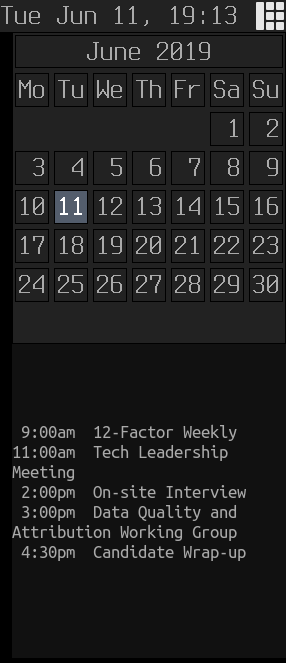
I have it configured to show up when I mouse over my clock, but also when I
press <Win-c>, so I can trivially peak at it without even pulling up my
browser. The engine that populates the data is
gcalcli. Cron runs it hourly to get the
next eight hours of my agenda, storing the output in a file. I wrote lua to
read the contents of the file and insert it directly into the text of the
widget.
If you are interested, the full code is
here.
I couldn’t figure out a way to get it to work without forking the
calendar_popup widget, but I don’t really mind that. I expect to also fork
hotkeys_popup soon, since the AwesomeWM authors discarded the coolest feature
it had when they merged it.
(The following includes affiliate links.)
If you want to try your hand at configuring or using AwesomeWM, you could get
Programming in Lua,
which is sortav the de facto reference.
Apropos of nothing, I’m just starting the final book in
Malazan Book of the Fallen.
It’s pretty great fantasy.
If you're interested in being notified when new posts are published, you can subscribe here; you'll get an email once a week at the most.