Lag from Timers in Go
I noticed that timers in Go aren’t perfect.
The above, banal statement should be obvious given almost any amount of thought, but it’s still worth being aware of.
I have a tool called debounce to generically debounce lines on stdin such that multiple lines that happen close together in time will be merged into a single line.
I recently decided to refactor my debounce tool into two separate types; one
for debouncing on the leading edge of an event, and one on the trailing edge.
Here’s the leading edge type:
type leadingBouncer struct {
w io.Writer
next time.Time
duration time.Duration
}
func (l *leadingBouncer) Write(t time.Time, s []byte) error {
oldNext := l.next
l.next = t.Add(l.duration)
if t.After(oldNext) {
_, err := l.w.Write([]byte(s))
return err
}
return nil
}Pretty simple, works great. Next I wrote the trailing edge version:
type trailingBouncer chan struct {
t time.Time
in []byte
}
func (t trailingBouncer) Write(at time.Time, in []byte) error {
t <- struct {
t time.Time
in []byte
}{at, in}
return nil
}
func newTrailingBouncer(w io.Writer, duration time.Duration) trailingBouncer {
ch := make(chan struct {
t time.Time
in []byte
})
go func() {
v := <-ch
timeout := time.NewTimer(duration)
for {
select {
case <-timeout.C:
w.Write(v.in)
case v = <-ch:
timeout = time.NewTimer(duration)
}
}
}()
return trailingBouncer(ch)
}This is hugely more complicated. It’s two functions instead of one; it uses a channel and a goroutine. It uses a select statement. It works in the tool just fine, but I am trying to write tests for these things. The test for the leading edge is boring and reliable, but the trailing edge test is more interesting:
func TestTrailing(t *testing.T) {
buf := &bytes.Buffer{}
l := newTrailingBouncer(buf, 5*time.Millisecond)
l.Write(time.Now(), []byte("1\n"))
time.Sleep(time.Millisecond)
l.Write(time.Now(), []byte("2\n"))
time.Sleep(time.Millisecond)
l.Write(time.Now(), []byte("3\n"))
time.Sleep(6 * time.Millisecond) // print 3
l.Write(time.Now(), []byte("4\n"))
time.Sleep(6 * time.Millisecond) // print 4
l.Write(time.Now(), []byte("5\n"))
time.Sleep(6 * time.Millisecond) // print 5
assert.Equal(t, "3\n4\n5\n", buf.String())
}The smaller the time unit I use in the test above, the flakier it is. Initially I had the lockout time be one millisecond and for less than that dealt with single, then tens, then hundreds of nanoseconds. It failed a lot. The above vesion fails much less often, but it still does. (Side note: while I could have built some kind of mock for time it would have complicated the code and hidden this issue. Bad tradeoff.)
Because Go caches test results and this test is flaky, it would be easy to miss. I worked around that by building the test binary and running that a lot of times directly:
$ go test -o deb.test
PASS
ok github.com/frioux/leatherman/internal/tool/debounce 0.026s
$ while true; do ./deb.test -test.run Trail || break; done
PASS
PASS
PASS
PASS
PASS
PASS
PASS
PASS
PASS
--- FAIL: TestTrailing (0.02s)
trailing_test.go:32:
Error Trace: trailing_test.go:32
Error: Not equal:
expected: "3\n4\n5\n"
actual : "3\n5\n"
Diff:
--- Expected
+++ Actual
@@ -1,3 +1,2 @@
3
-4
5
Test: TestTrailing
FAIL
It doesn’t always fail in the same way either! Sometimes, the 3 is missing, sometimes the 4 is missing, and sometimes the 5 is missing. Fun.
Part of the issue here is that Go and Linux just don’t want to waste time dealing with overly small time slices when context switching. I wrote more about this topic some, a couple of years ago. When I was trying to figure out the above issue I asked on Slack and Ivan Kurnosov pointed out that Go doesn’t promise when the tick will happen, just the minimum duration.
After being clued in I decided to measure just how “late” events typically are. I whipped up a little tool:
package main
import (
"flag"
"fmt"
"time"
)
var duration time.Duration
func init() {
flag.DurationVar(&duration, "duration", time.Millisecond, "how long to sleep")
}
func main() {
flag.Parse()
for {
start := time.Now()
timer := time.NewTimer(duration)
<-timer.C
end := time.Now()
fmt.Println(end.Sub(start) - duration)
}
}I suspect the results vary based on OS, hardware, and load. At least on my laptop you typically get a range from a few to hundreds of nanoseconds. Here’s a histogram of the latencies:
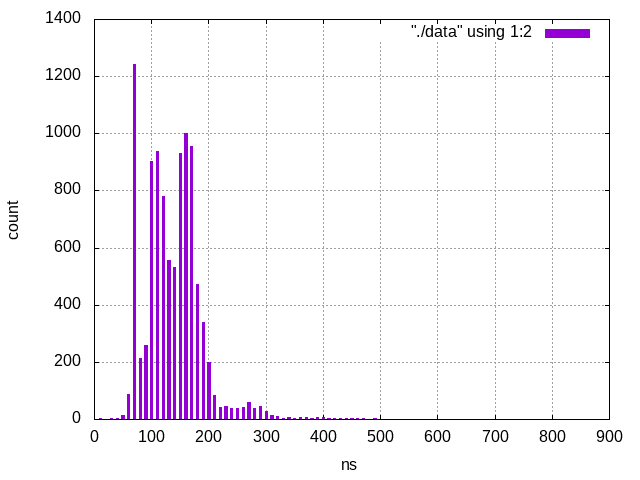
And the code used to generate the histogram:
#!/usr/bin/gnuplot
reset
set terminal png
set grid
set boxwidth 4
set style fill solid
set xlabel "ns"
set ylabel "count"
plot "./data" using 1:2 with boxes$ go run main.go -duration 1ms |
head -10000 |
perl -E '
BEGIN { our %h }
END { say "$_\t$h{$_}" for sort { $a <=> $b } keys %h}
sub b { my $a = shift; my $i = 0; while (1) { return $i if $a < $i; $i += 10 } }
while (<>) { $h{b($_)}++ }' > data
$ gnuplot plot > plot.pngYou can’t really see it in the graph, but the latencies in this test go as high as 830ns.
Honestly the takeaway here is that you can’t really depend on timers to be exact (no matter what the programming language is,) unless you are using some kind of real time system, and if you are using a real time system you are probably writing C or C++.
(The following includes affiliate links.)
If you don’t already know how to use gnuplot, you might benefit from
Gnuplot in Action.
The tool can be hard to get into and a proper introduction can go a long way.
As usual, I have to mention my favorite Go book:
The Go Programming Language.
It’s not just a great Go book but a great programming book in general with a
generous dollop of concurrency.
If you're interested in being notified when new posts are published, you can subscribe here; you'll get an email once a week at the most.