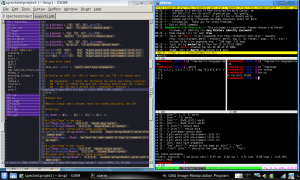Splits, panes, and tiles
How do you manage numerous windows when you have a gigantic viewing space? Or what if you have a really tiny viewing space? At work I have two 22” monitors and maximization is just too ridiculous to consider and it is typically a huge waste of space.
I decided that if I am going to have a lot of windows open I should look into something that can help me tile things correctly. A lot of the tiling solutions out there are all or nothing. Once you use them you can no longer have overlapping windows, you must use their strange layouts, and if you don’t know their hotkeys you can’t use your computer. I decided that for now, none of those are an option.
Instead I found a program called GridMove. It allows you to have numerous grids to snap windows into. You can achieve “snapping” with mouse interaction or with various hotkeys. Overall I have been extremely happy with it.
I even wrote a tiny AHK script to open programs for one of my projects and place them in the right place.
#o::
Run "C:Documents and SettingsfrewMy DocumentsCodeaircraft_ducting"
WinWait, "C:Documents and SettingsfrewMy DocumentsCodeaircraft_ducting",,3
sendinput,#6
Run "C:Program FilesApache Software FoundationApache2.2logserror.log"
WinWait, BareTail,,3
sendinput,#5
Run "C:Program FilesVimvim72gvim.exe" -c "call ACDRI()" -S C:Documents and SettingsfrewMy DocumentsCodeaircraft_ductingsession
WinWait, GVIM,,3
sendinput,#4
Run "C:Program FilesMozilla Firefoxfirefox.exe" -new-window http://localhost:8080/devcgi/init.plx
WinWait, "Mozilla Firefox",,3
sendinput,#1
return
But that’s not all! I tend to use splits in my text editor a lot, and with that in mind you may notice the about call to ACDRI() and the S switch. S reloads all of my previous editor settings, including splits, and ACDRI() opens my project file.
function! ACDRIEnd()
wincmd h
wincmd h
wincmd h
q!
mksession! "C:Documents and SettingsfrewMy DocumentsCodeaircraft_ducting"session
qa
endfunction
function! ACDRI()
Project "C:Documents and SettingsfrewMy DocumentsCodeaircraft_ductingproject"
set foldlevel=1
endfunction
And lastly, at home where monitor space is much more of an issue, I tend to have gvim and a console side by side, with numerous splits each. The console splits are achieved with ^a S and ^a |. You can move to the next one with ^a .
Anyway, does anyone have any other tips having to do with automated window management?
Posted Thu, Feb 5, 2009If you're interested in being notified when new posts are published, you can subscribe here; you'll get an email once a week at the most.